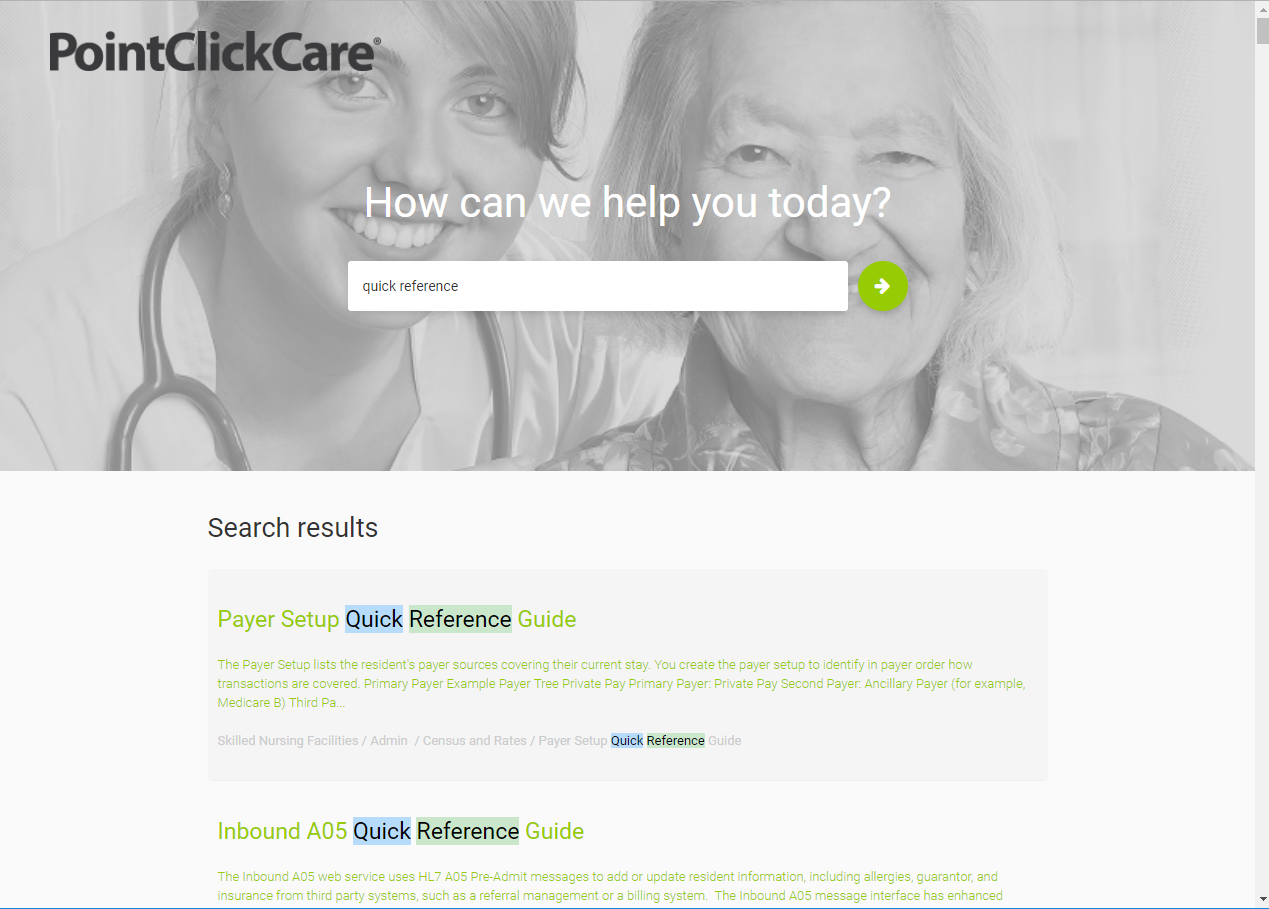Using the PointClickCare Help
PointClickCare includes a self service Help . The Help is organized by module and provides help information for every module in PointClickCare. The search provides results within your line of business.
Note
The Help includes detailed help files with procedures, hints and tips, instructional and troubleshooting videos, and quick reference guides.
Click the Resource Hub.
Select Support Me.
Search for a topic then click the topic you want to view and read.
Note
In some pop-up windows, you can click the question mark icon to access the specific help topic.
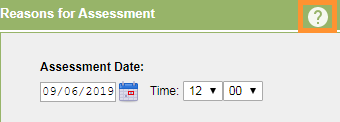
Click PointClickCare in the upper left to return to the help home page.
Print any topic by using the Print icon in the upper right of the page.
Click Next and Previous to move through help topics.