Navigating Recipe Details Quick Reference Guide
This screen contains items required to navigate Recipe Details.

Item Number | Item Name | Description |
|---|---|---|
| 1. | Edit Recipe icon |
Click to open Edit Recipe Details. |
| 2. | Nutrition Facts |
Review an analysis of the recipe based on the ingredient amounts for the defined number of portions. |
| 3. | Refresh icon |
Click to update Nutrition Facts after editing the recipe. |
| 4. | Print icon |
Click to view the complete Nutrient Analysis Report. |
| 5. | Legend button |
Review a list of the icons used on the Recipe Details screen. |
| 6. | Toolbox button |
Review a list of tools available to assist with building a recipe. 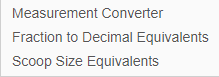 |
| 7. | Menu Item Links icon |
Click to link menu item(s) to the selected recipe. |
| 8. | Ingredients field |
Type, search, or create new recipe ingredients. Click the search icon to add ingredients or a recipe. For example, add A la King Sauce to the Chicken a la King recipe. |
| 9. | Description field |
Type special instructions. For example, chopped or firmly packed. |
| 10. | Quantity field |
Type serving size and select unit. |
| 11. | Quantity Conversion icon |
Converts ingredients quantities from Conventional Units to Metric Units and the reverse is also true. |
| 12. | View Directions |
Type specific directions for the set of ingredients. Click the Edit Directions icon to modify. |
| 13. | View Ingredient Analysis (per Serving) |
Click to view a nutrient breakdown by ingredient for the recipe. 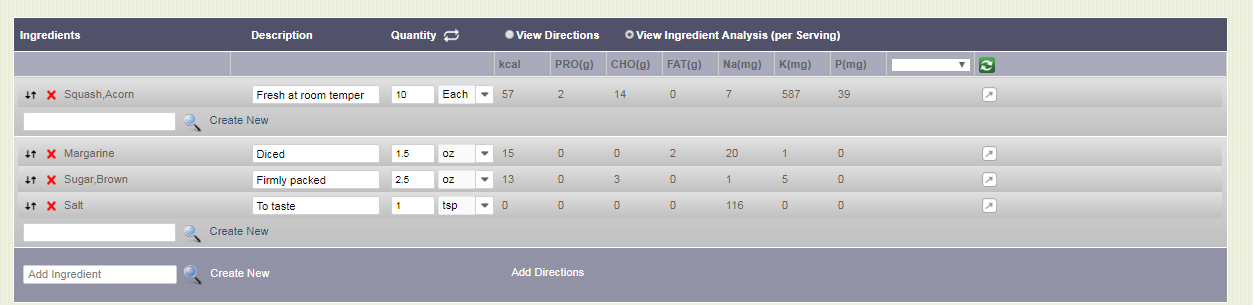 |
| 14. | Total Nutrients per Serving |
Click to view all nutrient values for the selected ingredient. 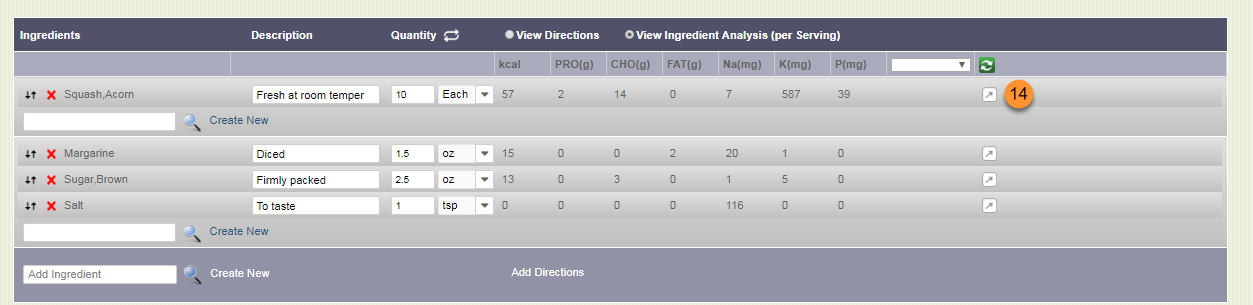 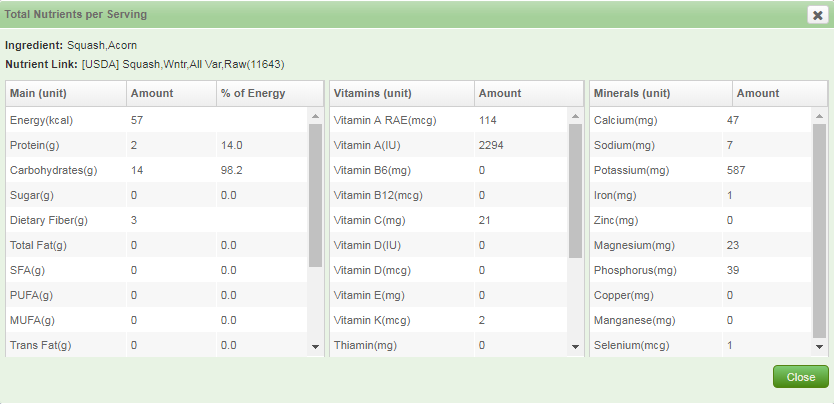 |
| 15. | Up Down arrows |
Click and drag to re-arrange ingredients or to re-arrange recipe steps. |